
Bus company Alfaro, which offers transportation between Guanacaste and San Jose, has enabled online ticket purchases on their website mibus.cr. In 2017, it was about time.
The tickets available for purchase online are those going to Nicoya, Nosara, Santa Cruz, Sámara, Hojancha and Tamarindo.
Below we explain the pros and the cons of this new service.
Pros:
-
Passengers can select their seat of preference, depending on availability for each trip.
-
You can reserve seats for the handicapped.
-
The purchase can be made with credit or debit cards from any bank.
-
Although there is no application in the Appstore or Playstore, the content on the website adapts to cell phones.
Cons:
-
You can only purchase tickets for trips from San Jose to Guanacaste, but not from Guanacaste to San Jose.
-
The website doesn’t allow you to pay the discounted price for senior citizens; you can only purchase a regular ticket.
-
Cards have to be configured to make international purchases since it’s an online purchase.
-
The 5:30am bus from San Jose to Nosara charges passengers a single rate, regardless of whether the passenger is going all the way to Nosara or is getting off in Nicoya.
-
They charge 14% on top of the ticket price for using the online service, so the passenger that regularly pays ₡3,910 ($6.98) from San Jose to Nicoya ends up paying ₡4,860 ($8.68), or someone traveling from San Jose to Santa Cruz will pay ₡6,185 ($11.04) instead of ₡5,425 ($9.69)
German Alfaro, representative for Alfaro Busses, explained to The Voice of Guanacaste that they hope to enable online ticket purchasing from Guanacaste to San Jose and other destinations starting in December.
How to use the App?
-
Go to mibus.cr
-
Choose the day that you need the ticket for.
-
Choose the trip that you want the ticket for.
-
Select the seat that you like best.
-
Fill in the blank spaces to the right with your name, telephone number and email address.
-
Read and accept the conditions.
-
Enter your card information: number, expiration date and security code.
-
Click Pay.
-
You will receive a payment receipt and an electronic ticket at the email address that you previously indicated.
During the trip, when the driver asks for tickets, show him your ticket, either printed or on your cell phone.


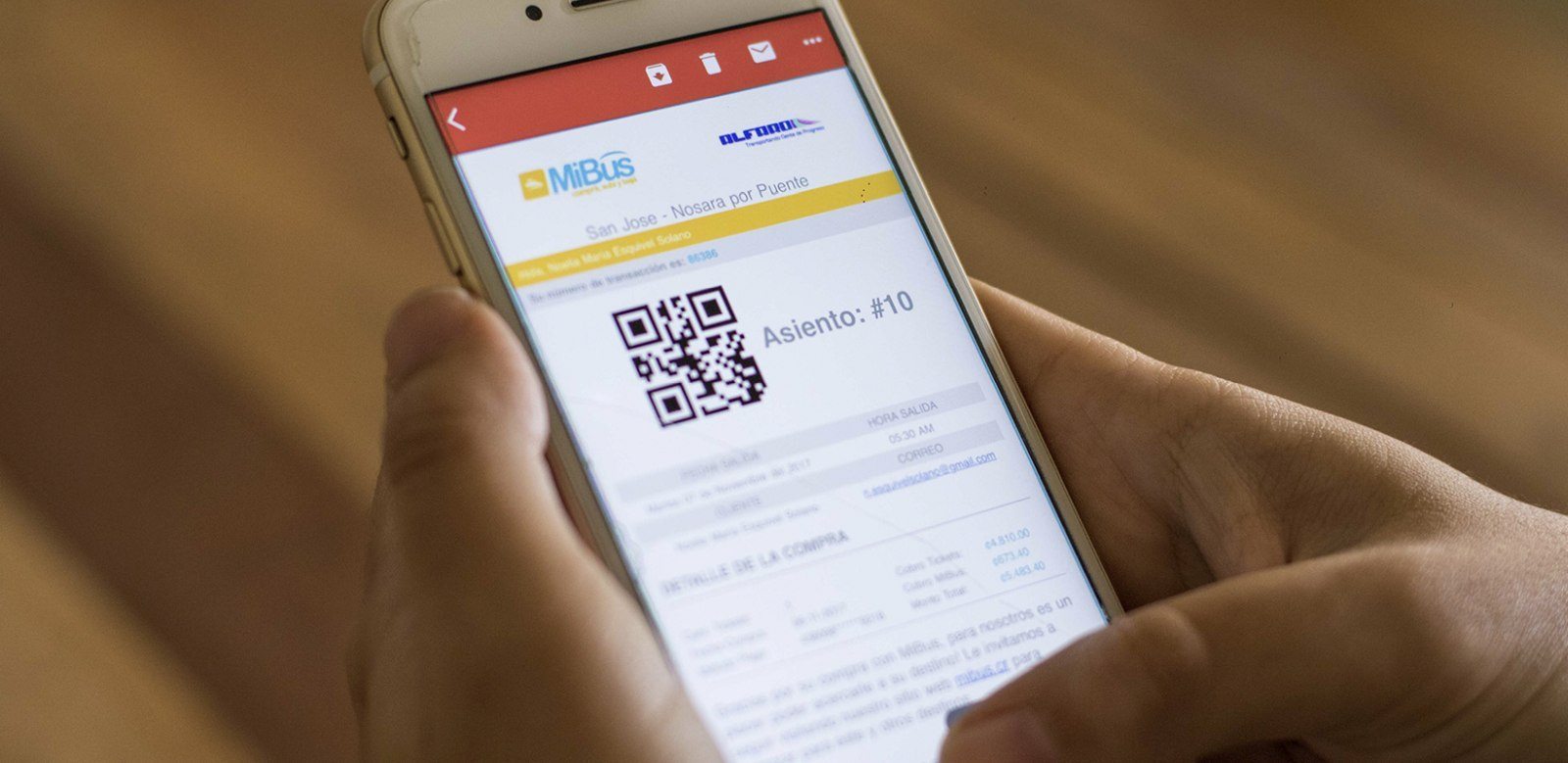




Comments